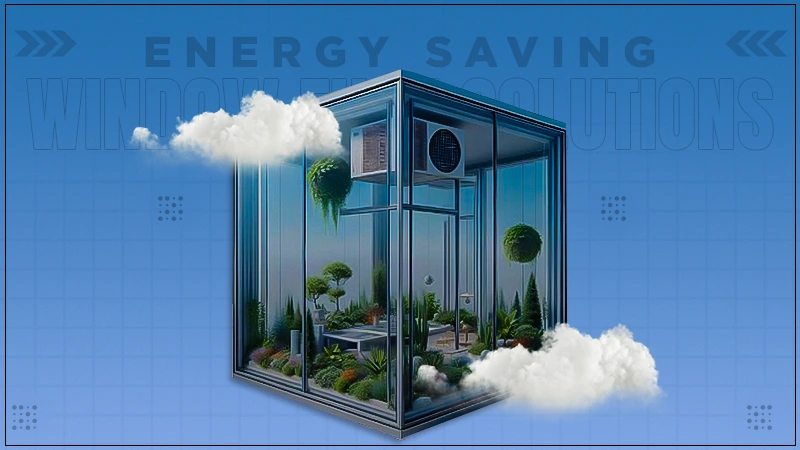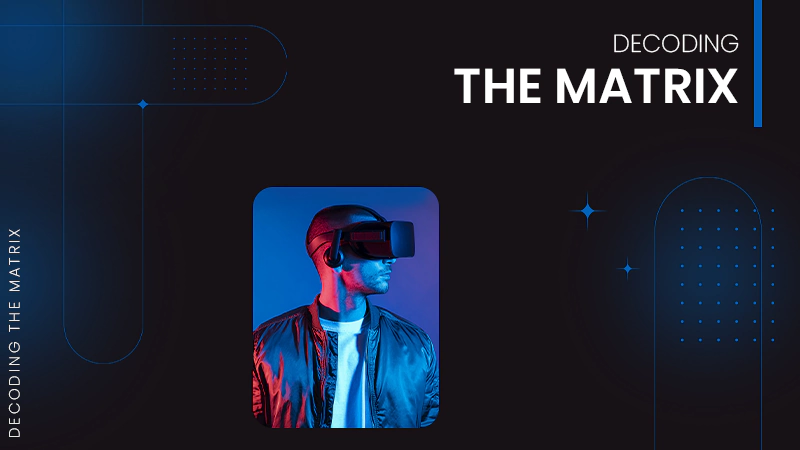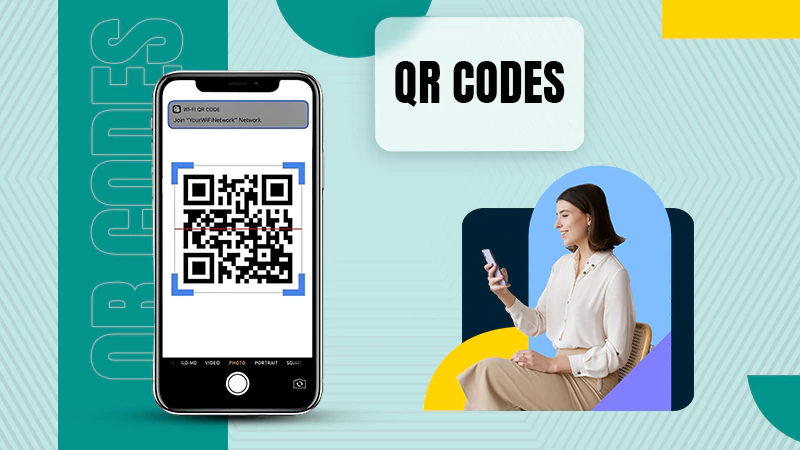Top 6 Tools to Make Video Presentation [Updated 2023]
You see, video presentations have become a blessing for many people. However, when it comes to choosing a good tool, many people are having second thoughts. The good thing is there are several tools available on the internet.
No matter if you are trying to make a video with PowerPoint, you need good software. There are several things you need to do while making a video. In the following, we are sharing the best six tools for video presentation. Let’s find out.
Best Tools to Make Video Presentation
As we noted above there are several tools available on the internet. That’s why we have handpicked the best ones. In the following, we are sharing the best tools to make video and record presentations:
1. SOOMUS
SOOMUS is one of the most promising websites that help people create some amazing presentations. Founded in 2015, this website has more than 300 staff and 5,000,000+ trusted users.
The best thing about SOOMUS is it’s very easy to use. No matter if you are a professional or a newbie, you can easily make a good presentation. Hence, this tool is ideal for both education and business use.
Besides video presentation, you can also use some other features of SOOMUS including video record and video conference. If you want to record PowerPoint with audio, these features will be helpful. Moreover, you can use these features for free. If you need more features, you can use the paid versions.
SOOMUS has two paid plans; Pro and Pro+. You need to pay $ 4.5 per month for the Pro version while $ 7.5 per month for Pro+. This Pro+ is ideal for those people who want to make presentations for commercial use. You are also getting the custom watermarks feature.
2. Lumen5
Lumen5 is quite different when we are talking about video presentation tools. The best thing about Lumen5 is it is one of the strongest tools where you can record PowerPoint presentations as well. Moreover, it has some amazing features.
This cloud-based software has an easy-to-use interface. On the other hand, Lumen5 offers a large number of templates. However, there’s no option for data visualization. You can use the branding option by getting the paid plan. The pricing starts for Lumen5 from $19.
Also Read: Doratoon Review: The Easiest Way to Make Animation Online
3. Promo
Promo video maker offers a free trial that allows you to create a video by uploading your own footage, using Promo.com’s free standard media or combining the two. Free users will be able to access all of Promo’s video tools and music collections. They will have a Promo watermark and can be shared only via a link. The way you experience these things can now very easily be documented, and again, most of us do so through photos, videos, and yes, even postcards. Several free video maker tools can help you achieve this.
4. Animaker
If you are looking for a tool with many features, you need to use Animaker. Well, this software is ideal for those people who want to make a complex video presentation. Animaker has both live-action and animated video options.
When it comes to the interface, it has two; the full version and the lite version. You can use the full interface for using all the features. Animaker has millions of templates. You can use Animaker for free. And the paid plan starts from $19.
5. Powtoon
If you have been making record presentations for a long time, you might have heard about Powtoon. Most people like Powtoon because of its creative features. Just like Lumen5, Powtoon is also a cloud-based software.
Powtoon has two interfaces; Creator and Editor. However, you are not getting undo and redo options while using this tool. Powtoon has thousands of templates and you can get them from five categories. Moreover, you can download your presentation in various formats. The paid plans are available from $19-$99.
6. Vyond
GoAnimate is now known as Vyond, one of the leading tools for video presentation. This cloud-based software is popular for providing a lot of cool features. Vyond templates are separated into three categories.
Vyond is also well-known for its audio capabilities and video output. However, if you are searching for the branding feature, you shouldn’t use Vyond. On the other hand, the pricing is quite high compared to other tools in this list. The plan starts from $299 for a year.
7. Wideo
Last but not least, Wideo is an amazing tool for making presentations. If you are a beginner, you should use this one. The best thing about Wideo is it’s very easy to use. Plus, this cloud-based software can create video presentations fast.
Moreover, it has a clean interface for users. You can get hundreds of templates while using Wideo. However, there is no data visualization option available in this tool. Wideo’s basic price starts from $19 which is quite good for beginners.
Conclusion
Most reputed companies want a good video presentation for promoting their business. Hence, many individuals are making a record presentation. In this case, they need good software.
Finally, you know about the top 5 tools to make a video presentation. We have covered every detail you need to know. These tools have several features. Make sure you are choosing one as per your requirement. For more details, you can visit their website.