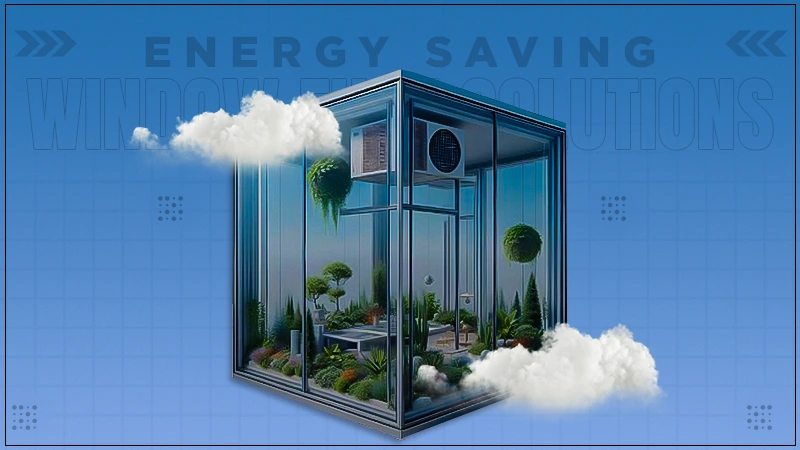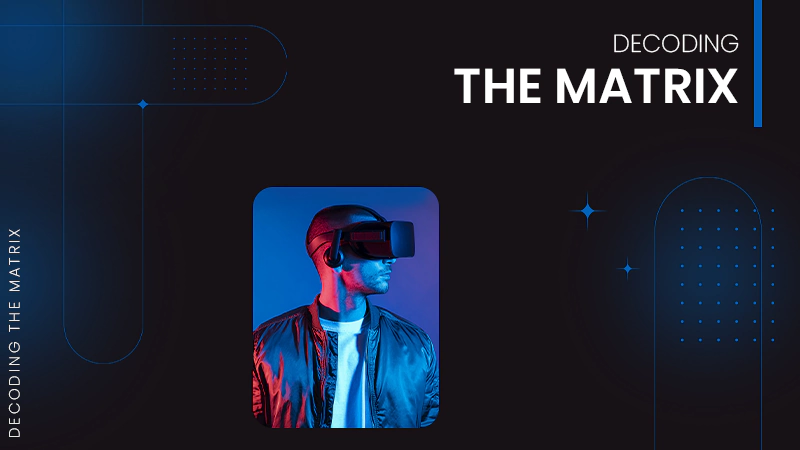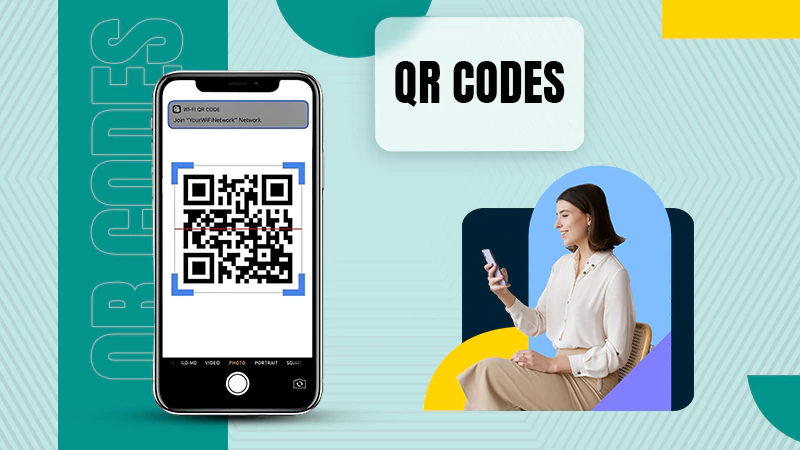10 Tips to Improve Smartphone Photography
Smartphone cameras have improved a lot in the past few years, thanks to advanced image sensors, new technologies, and more advanced image processing. Nevertheless, having a cool camera is only part of having a great shot, the rest is up to the individual. In this article, we’ll share a few tips on proper mobile photography. You may need special photo enhancement apps (the best of which you can find on androidappsforme), as well as basic photography rules.
Take Lots of Shots
When you open any textbook on professional photography you’re sure to read a very important point, which says that you should take many shots of the same place or object. Preferably from different angles and heights (from your feet, knees, and even from the ground).
This is what most professional photographers believe, that you should take a lot of photos and from them choose a few really good ones. A good photographer will take many almost identical photos and get a decent result, a bad photographer will take a few and not achieve the desired goal.
A genius photographer will only take a couple of pictures, but they will reflect his intention 100%. With today’s high-capacity storage and cloud storage, you’ll have no trouble taking a bunch of shots of the same scene from different angles and then choosing one or two really worthwhile ones.
Also Read: How to print iPhone or iPad photos
Try Burst Mode
Burst mode is good for photos of children, group shots (there’s always someone who doesn’t get it right the first time), sports, or any composition where there are a lot of moving objects.
You can also press the shutter button while shooting a 4K video and catch a good shot without losing quality. And on Samsung smartphones, you can capture 4K video and use the video player to select the desired frame and save it as a photo.
Discover All the Camera’s Features
At the moment, mobile camera apps have a huge number of features. There are modes of shooting food, portrait, sports.
But if you want to significantly improve the quality of photos, you should explore manual camera settings, because automation sometimes makes mistakes and especially on smartphones.
Install a Different Camera App
Google Play has had a whole host of camera apps for all tastes for a long time now. But by installing another camera app instead of the main one, you should understand that it will in no way improve the quality of your photo processing.
Most apps can give you anything from the simplest controls to more advanced settings. Looking for a camera with manual settings and a histogram? Try Footej Camera! Need an app exclusively for selfies? Download Candy Camera! Even if you don’t like the features of these apps, you can find something in the store for you. And if you want to really get 100% of the camera features, then you should try to put the ported camera app from Google Pixel.
Do I Need a Flash?
Engineers, creating modern sensors, were able to make tremendous strides in night photography. That is why the flash smartphone can do little to help. There are even situations in which the flash on the contrary spoils the frame.
Try a little experiment of your own. Go outside at night and try taking a picture with and without the flash. Then decide if you really need a flash and if it works on your phone.
Learn How to Work with Sunlight
You should try not to take pictures in bright sunlight, such as when you are shooting people. Of course, there are exceptions, such as if you want to create silhouettes or just experiment with light. Nevertheless, try to let the sun illuminate the subjects/subjects, not you. Don’t shoot ‘head-on’, but try to let the light always fall in from the side or thereabouts, then the subjects will look more three-dimensional.
Speaking of the sun, you’ll also want to take pictures during the so-called golden hours (just after sunrise or before sunset). By doing this you are more likely to get a great combination of light and shadow.
Everyone knows that the sunset itself creates a beautiful composition. You can also try alternating the focus on the horizon and the sky to get resonance in the colors.
The Grid or “Rule of Thirds”
Another rule you need to know is to create a successful composition of your shot. The rule of thirds requires you to divide your camera viewfinder into nine sections. You can do this by turning on the camera grid on your smartphone.
This rule basically says that objects/objects should be perfectly positioned at the intersection points of these lines. But this mode you need to learn how to use as there are some nuances and it is not quite suitable for the same Instagram.
Use HDR
Almost every smartphone at the moment has an HDR mode, it combines several exposures to form the best image. This setting allows you to get more detail in different parts of the frame.
HDR works best with landscapes and urban scenes, where the combination of sky and shadows can lead to unexpectedly positive results. The Pixel series smartphones have shown that HDR (more specifically, HDR+ mode) can also be useful for night shots. Thus, HDR mode goes beyond daytime scenes.
Buy a Tripod for Shooting Landscapes
Long exposure shots can be truly mesmerizing; the camera can capture the beams of car headlights on the highway and other details of the night. This kind of shot requires maximum concentration and it’s best to use a tripod so you don’t get a blurry photo.
One of the best solutions on the market is to buy a mobile tripod that allows you to take long exposure shots while not getting artifacts, glare, and blur.
Edit Your Photo Before Posting It
Almost every Android phone has Google Photos, where you can slightly edit a photo (crop, change brightness, and contrast). On iOS the situation is not different at all, the standard photo app also has some photo customization features. If you want to achieve great results, you should choose a more advanced editor for yourself.