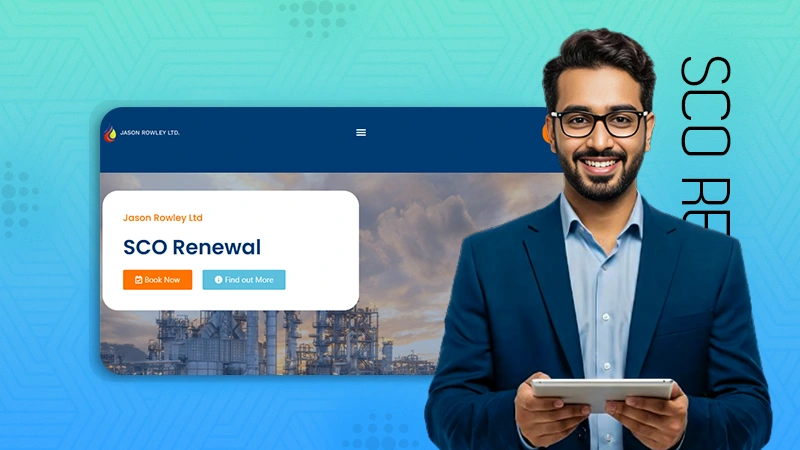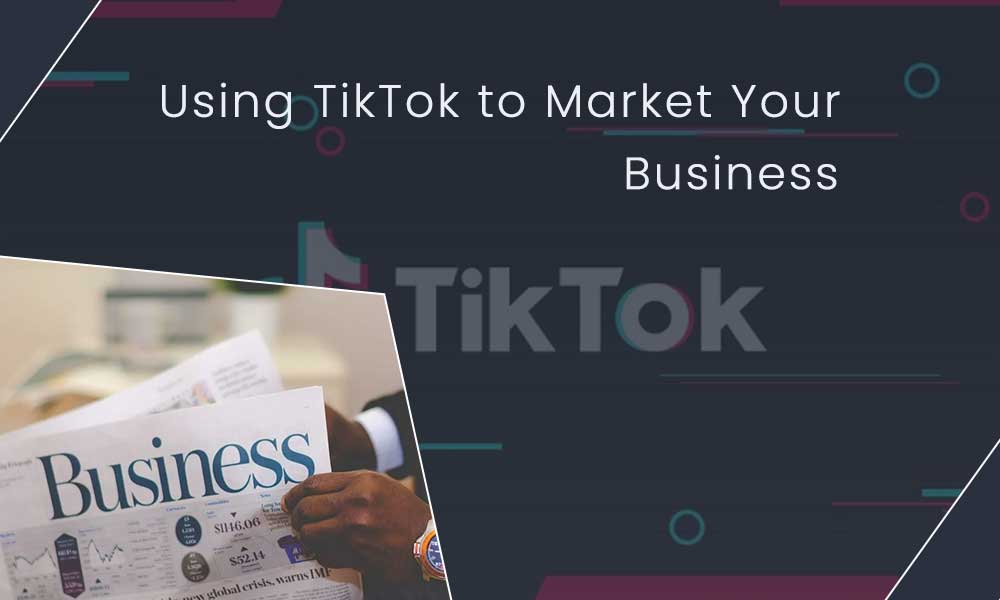My Favorite YouTube Tools And Why
YouTube has become one of the most popular video-sharing websites on the internet. It provides a platform for millions of people to upload their videos and share them with others. But, when you start your own channel, you need to know how to optimize your videos so that they can get more views and engagement from viewers. This is where Youtube tools come into play.
There are various tools available online which help you to create better quality videos and increase views and subscribers. These tools will also help you grow your channel and gain popularity among other users. So, here are some of my favorite YouTube tools that could also help you improve your videos and your popularity:
Keyword Planner

Keyword planner is one of the most used tools by any YouTuber. It is effortless to use and gives you an idea about what keywords are searched by a different audience. It helps you determine which keywords are more popular and have higher search volume. Once you find the keywords, you can start optimizing your video title, description, and tags.
Social Video Analytics Tool
The Social Video analytics tools are another excellent tool that helps you to analyze your social media accounts. It allows you to track your followers, likes, comments, shares, and much more. You can compare all these stats with your competitor’s account and see how they are doing. The tool also gives you suggestions based on your performance. Personally, I’m using Vidyard and Tubebuddy for keeping track of all this analytics stuff.
LenosTube
There are a few different ways to monetize your account, including buying a LenosTube channel package or setting up your own. Unlike bots and spam farms, Lenos’ watch hours, views, and campaigns are organic and are generated from real engagements by active users. That means high retention and engagement rates from real people. You shouldn’t risk your account with bots because this puts you at risk of suspension. Instead, start slowly and get into the spotlight and eventually, get the help of organic platforms like LenosTube.
Content Scheduler
The content scheduler is another tool that helps you to schedule your future videos. It is helpful if you want to ensure that your next video is released at a specific time. For example, if you are releasing a review video, then you can set the date and time when you will release it. My personalized suggestion is Hootsuite or buffer is the best content scheduler that I came across.
Google Trends

Google trends are yet another fantastic tool that lets you know what topics are trending now. If you plan to make a video related to current events or news, then you should look at google trends. It will give you an idea about what people are searching for right now.
Canva
Canva is a graphics designing tool that makes creating flyers, posters, business cards, ebooks, product packaging, and many other things very easy. You can create anything from logos to websites with just a few clicks. There are millions of templates available, and new ones are added every day.
VidIQ
VidIQ is a free tool that analyzes your uploaded videos and tells you what kind of content works and doesn’t work. You can improve your videos and get more views based on this analysis. The VidIQ website has a lot of information about how to use the software. You can also find some tutorials there for beginners. Also, you can check reviews about VidIQ in Socialmarketing90; the review is crisp and neat, giving you an exact idea about the tool.
Also Read: Tips to Become CyberSecurity Expert
Conclusion
YouTube tools are essential to any successful video marketing strategy. Whether you’re looking to grow your audience, increase engagement, track views, or create custom audiences, multiple tools are available to help you get started. Some of the most valuable tools are listed above. These tools give you insights into your videos, viewers, and other metrics to help you plan your future strategies.
Whether you are a Vlogger, marketer, or Influencer, these YouTube tools significantly impact your Youtube career, in a positive way. You are not recommended to use these tools in one go; during your YouTube journey, try these tools one by one and create a bucket list out of them; these tools work best for me, maybe you find some other tools the best, if you did, just share with me, I’m always open to suggestion and improvements. I hope this article brings you enlightenment about the Youtube tools.