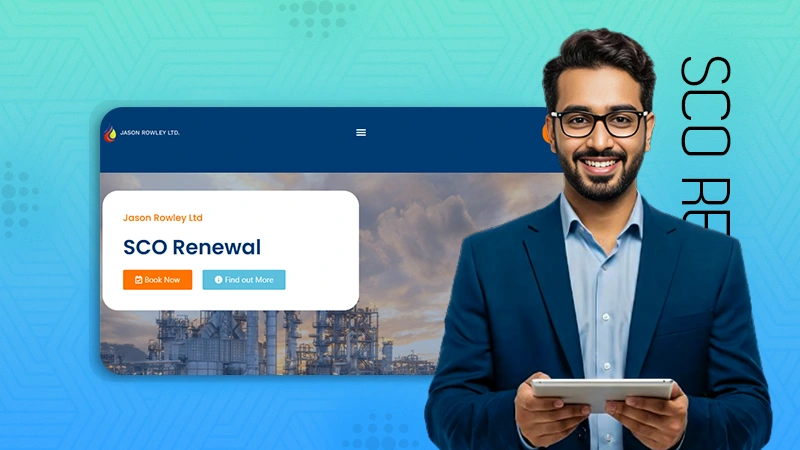How to Print iPhone or iPad Photos
We already know that your iPhone has an excellent camera and the pictures are great. However, how well does it work while printing images? Short answer: It works just great! And in this post, we’ll show you how to print iPhone images. How you can take a picture from your iPhone or iPad and print it to use.
Whether it’s a souvenir photo of you at the Eiffel Tower, a genuine photograph of an out-of-town visitor, or a fast shot of your new dog being completely cute, your phone will always be capable of taking a terrific picture in a flash.
But here’s the deal. While digital images are convenient, they are difficult to show — and with so many photos taken each day, it can be difficult to save the most meaningful ones to you. As a result, you may lose them or have them end up at the bottom of your Camera Roll until you bother to retrieve them.
So, what are your options? What is the greatest approach to preserve your priceless memories – and to keep them close at hand?
Of course, you can print photos conveniently right from your iPhone and have them delivered to your house – usually within a few days. So you only have to submit photos right from your iPhone.
Simply select a photo style, make a few fast edits if desired, and send ’em off — they’ll arrive in your mailbox within a few days! Sounds easy, doesn’t it?
What Can You Print?
Putting your pictures on Instagram, Facebook, or Twitter is fine – but it is not genuinely unique to you there. That is why many smart people love photo prints.
Whether you want to start scrapbooking, or you need some photos for the interior decor of your home/office, or you simply want to preserve a unique moment, getting your photos printed can be the only way to bring your digital photos to life!
All you need is a reliable source where you can trust that they use the finest inks and photo paper, canvas, or whatever medium you choose. And yes, you can choose that too. Make sure that the outcome is as stunning and colorful as they do on the screen of your iPhone. Whether you want to print a two-foot-tall landscape photo from your last vacation, a dozen images of fond memories at a wedding, or a wide horizontal picture of you having fun at a waterfall, you can get great quality when you print your iPhone photos.

How Big Can You Print
The resolution of the camera on your smartphone determines the quality and size of your photographs. To determine whether your phone is capable of producing high-quality photo prints, check its megapixel count.
So what does a megapixel mean? Pixels are tiny dots on the sensor of your phone that catch light and color. And the prefix mega implies that the number of dots is in the millions.
A 6-megapixel camera, on the other hand, contains six million pixels. So, in general, the more megapixels your phone has, the larger the prints you can make.
With an iPhone 6 equipped with an 8-megapixel camera, you can print up to 10.88 by 8.16 inches without sacrificing quality. Meanwhile, a 12-megapixel iPhone 7 with a higher resolution can print up to 14.29 x 9.49 inches.
This means that each can comfortably manage 46 prints, which is ideal for filling up those family albums. You may learn more about the specifications of your specific phone by visiting the Apple website.
Getting Your Photos Ready for Printing
While printing from your home printer is simple, it has several drawbacks. To begin with, it is not financially feasible due to the high cost of ink. Another disadvantage is that some printers create images of poor quality. That is why you have to use online photo prints services.
.
They offer applications that enable you to upload and purchase prints of your favorite images online with only some touches on the screen. It’s the simplest method of ordering prints.
Another advantage of using the services of online vendors is that you may print photographs larger than 810 in several sizes and styles.