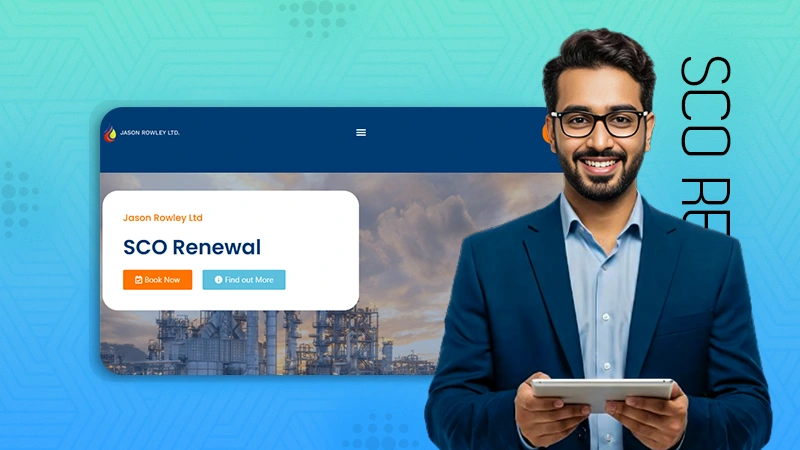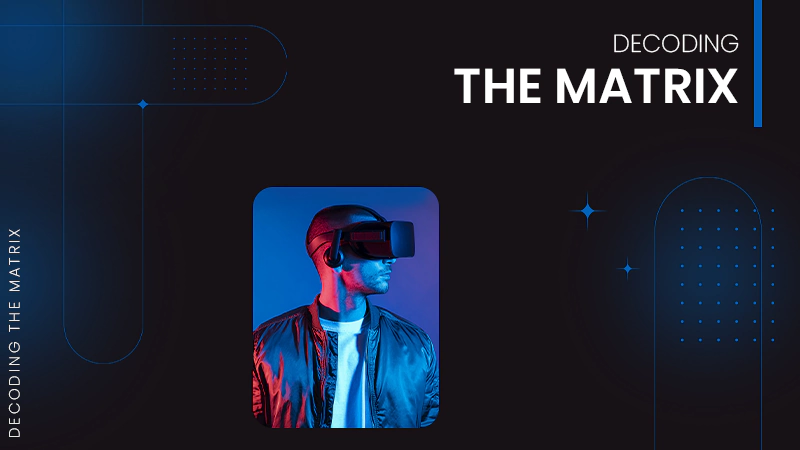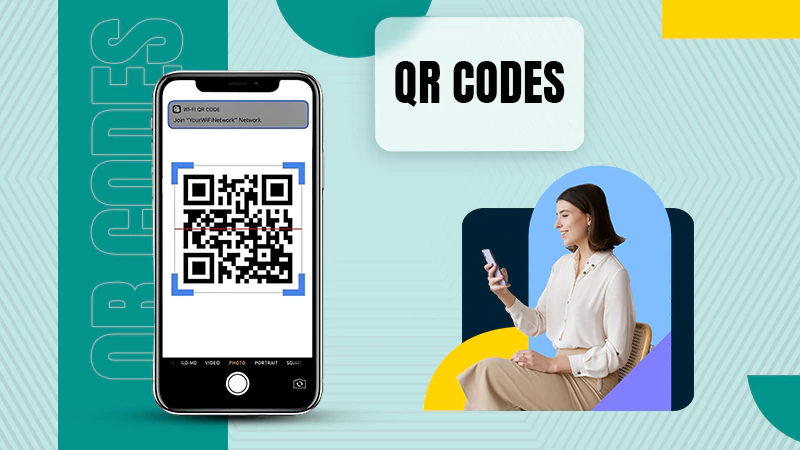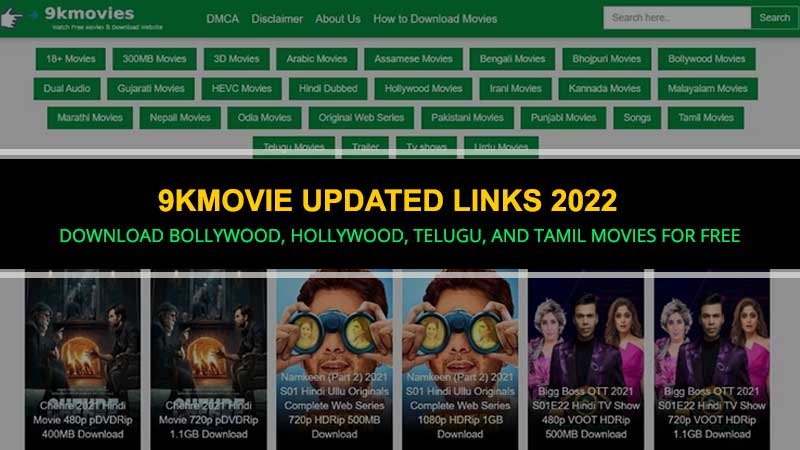Best Ways To Download Hotstar Videos On Mobile And PC For Free
Television has become more or less of boredom. Most people nowadays resort to the subscription of great OTT platforms that are available at a reasonable rate and offer a wide range of digital media and entertainment.
A wide range of genres is also available on such platforms along with a large collection of vintage movies and sitcoms. One of the major factors that give such platforms an upper hand is the compatibility issues that a cable connection faces. It is not mobile enough while on the other hand, OTT platforms are of great use when it comes to getting your daily dose of entertainment whether you are traveling or sitting on your couch.
One such OTT platform that has been growing at a rapid pace in the Asian subcontinent is the Hotstar streaming platform. Before we dig further into the intricate details of this platform, let us take a look at the overview of this platform.
Hotstar Application Overview
| Name of the application | Hotstar |
| Application type | Video on demand |
| Languages available | Hindi, English, Kannada, and 5 other regional languages. |
| Watch time of the service | Over 100,000 hours of TV, sports content, and movies |
| Nations where Hotstar is available | India, Canada, United States, United Kingdom |
| Developer | The Walt Disney Company India |
| Services Offered | Video streaming on-demand |
| Parent company | Star India |
| Website | www.hotstar.com |
| Application ratings | 4.6 |
| Launch date | February 2015 |
This OTT platform has become quite popular ever since its inception way back in 2015. One of the major highlights of this platform is not only can you watch movies and TV but you can also stream a wide range of sporting events at your beck and call.
Over time, the streaming platform has added a major number of amazing features and filters gradually with regular updates to compete with the likes of top OTT platforms like Netflix and Amazon Prime.
With the introduction of the offline feature on Hotstar that allows the users to download a limited number of content/videos for a total of 7 days so they can enjoy the video without an active internet connection. The videos expire within 48 hours of watching the video.
Is There A Way To Download Hotstar Videos For Free Legally?
This feature seemed to have more wrongs than rights and the users weren’t too pleased that they cannot download live streams on this platform and started looking for other ways to get their hands on Hotstar videos which brings us to the important question of whether it is possible to download Hotstar videos on pc or android legally? Well, the answer to that is a simple no but there are a few ways using which you can get your hands on Hotstar videos for free of cost.
Read the blog till the end to know how to download Hotstar videos for any platform for free.
Given below are the top five methods that can help you to download videos from Hotstar without any additional cost.
Disclaimer: We do not support the distribution of copyrighted content in any manner as that is illegal and can get you in some serious trouble. The information given in this blog is from an educational point of view to help the audience. We advise you to steer clear of such activities and to also not promote the use of such methods.
Top Ways To Download Hotstar Videos For Mobile And Pc
- Method 1: By the use of the official Hotstar mobile application for IOS and android
- Method 2: With the use of a third-party tool by the name of Hotstar video downloader
- Method 3: By using the Acethinker video downloader
- Method 4: Using Hotstarlivestreamer program for windows 10 using the command prompt
- Method 5: By the use of videoder
You can use these methods on any device irrespective of whether it is a PC with Windows, Linux, or Mac or if it is a smartphone that has an android or IOS user interface. So, without any further delay let us get right to these methods.
Method 1: Using Official Application for Android and IOS To Download Hotstar Videos
- Before we begin, you need to keep in mind and check to make sure that you have a strong and stable internet connection as you will need to download the latest version of the Hotstar application. You can download it from the Google play store in case of an android and if you are an IOS user, then direct yourself to the app store to download this.
- Once you have downloaded the app, install the app on your respective device with the help of the instructions given on the screen, and then sign-up with the help of the three dots that are on the top-right corner of your screen.
- You can simply choose the content or video that you wish to download once you have created a free account either by using your Facebook credentials or with the help of your email address.
- Once you have selected the video that you want to download, click on the same and you will see a download option just beside the “watch-list and share” icons.
- In the next step, you will have to click on the download button and select the video quality that you want it to be downloaded afterward. The downloading process will begin now and the application will notify you when the download is complete on your device.
Method 2: With The Use Of The Hotstar Video Downloader Tool
- It is quite an impressive tool that can be used to download videos from Hotstar web for no cost at all. You can begin downloading the videos for free by opening the Hotstar video downloader on either your PC or your smartphone by using your default web browser. You need to keep in mind the fact that this tool needs to “allow CORS browser extension” to function smoothly. You will need this extension to use this Hotstar video downloader tool.
- You can begin by adding the CORS browser extension to your preferred web browser.
- After adding, you need to open the extension and then open the Hotstar website or the application on your device.
- Now to download the video, simply login to your account and choose the video that you want for offline use.
- Once you select the video, it will start playing in an adjacent window and all you have to do now is to copy the URL of the video from the address bar.
- After copying the URL, all you need to do is to switch to the tab where you opened the Hotstar video downloader tool and paste the URL in the given search box.
- Next, select the quality of the video by clicking on the fetch button and then click on the download button to save the video on your device for offline use.
Method 3: With The Use Of Hotstarlivestreamer Program On PC
- Known as one of the most efficient ways on how to download Hotstar videos for PC as this program uses CMD to download videos from Hotstar. Before you begin with this program, keep in mind to turn off your antivirus software as there might be a slight possibility that the software may detect it as a virus since it is third-party software.
- Now begin the process by downloading the Hotstarlivestreamer program on your windows PC and by turning the antivirus off.
- You will now need to extract the program once it has been downloaded with the help of a compression tool. It can be WinRar or 7Zip.
- Now locate the folder of the data that you extracted so you can click on the Hotstarlivestreamer.bat file to open the command prompt.
- Once you are done, open the Hotstar app or website and copy the URL of the video that you want to download.
- In the next step, paste the URL in the command prompt and then continue by selecting the quality of the video. You can choose from 240p, 360p, 404p, and 720p.
- You will now need to click on the D button to start with the download. Once downloaded, it will be stored in the same folder automatically from where you extracted the file.
- In case you want to stream the video instead of downloading it, simply click on P which will start the streaming of that video.
Method 4: By Using The Acethinker Video Downloader
- Just like the method of Hotstar video downloader, the Acethinker video downloader is an excellent web-based video downloading service that can only be used with a suitable web browser. This service can also help you to download premium videos on Hotstar.
- You need to begin using it by entering this link, https://acethinker.com/online-downloader to visit the website of this video downloading service and use the cursor to direct to the search box.
- At the same time, open the Hotstar app and copy the URL of the video that you want to download.
- Once you have copied the URL, you need to switch to the Acethinker video downloader tab and paste the same URL in the search bar.
- Now press the enter button in the next video and continue by selecting the video quality and then click on download. The video will be downloaded onto your device instantly.
Method 5: By Using The Videoder App
- The thing about this application is that it is an android app, so people who use an Android smartphone can only access this app to download videos from Hotstar. You can simply use this Hotstar video downloader app. You can simply download and install this third-party application on your android smartphone to simply download Hotstar videos for free. This software was initially created to download YouTube videos but now it supports more than 50+ websites.
- Once you have downloaded the APK file of this Hotstar video downloader app (2021 version) using the Google play store. Open the app and simply locate the Hotstar icon inside this app.
- From there, you will need to select the video that you want to download for offline use.
- Now from the top left corner of your screen, you will need to click on the download button once you have selected the video.
- In the next step, you will be asked to select the quality of the video following your preference. Once you have done this, the video will be downloaded on your Android device instantly.
Luckily enough, you can also access this app as a Hotstar video downloader for Windows PC with the use of Bluestacks so you can download and save videos from Hotstar for free.
These are some of the major methods that you can use to download Hotstar videos for free. These platforms also offer the option of streaming in case you like to enjoy the content online. These Hotstar video downloader programs can also be used to access Disney+ Hotstar video which in general is known for the premium videos and content that is available on this streaming service can be seen there.
Also Read- 1337x Proxy/Mirror Sites