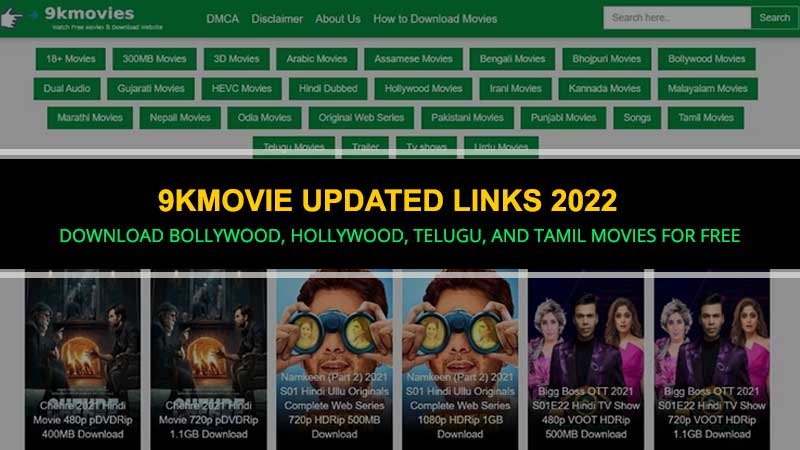Need More Internet Bandwidth? Consider Channel Bonding
On the information superhighway, slow internet speed is akin to sitting in your car and waiting for the light to change for a ridiculously long time as other cars zoom on by – and having to do the same thing all over again on a regular basis. If you’re regularly stuck in virtual traffic jams that leave you unable to achieve your desired online-based tasks, there are some ways you may be able to speed things up with a boost in bandwidth. One option is what’s referred to as channel bonding.
What is Channel Bonding?
Channel bonding is the process of splitting your web-based traffic. This is done at the packet level and involves several internet connections. Essentially, traffic is split at a lower level, which means you can still do tasks that require more bandwidth, like TV streaming in HD. What you’re actually doing with channel bonding is combining different connections for the internet into one connection.
How Does It Work?
With channel bonding, you’ll need special software or hardware to break apart your internet traffic and put it back together again in the way mentioned above. You’ll need hardware designed to help you make channel bonding work if you want to do this for an entire network, like what may be preferred for a business.
The Hardware Option for Channel Bonding
The hardware that can be used for this purpose comes in the form of a device you use to link multiple connections. Once you’re plugged in, a company that manages this type of hardware, like Shareband, receives your data. On their end of the things, the data received is split across multiple connections, stitched back together, and sent back to you. With the hardware option, you’ll need to pay a recurring subscription fee since the company is using its servers to do the things that need to happen to expand bandwidth and improve speed.
An additional cost may involve a fiber internet connection for your home or business. You may be able to mitigate this expense by using an older, less expensive type of broadband known as an asymmetric digital subscriber line (ADSL). In this instance, you’ll need two of these lines for your location, which will then be channel bonded together.
The Software Option for Channel Bonding
It’s possible to do channel bonding with a smartphone. In this instance, what you’re doing is bonding wireless internet and LTE connections with software specially designed with channel bonding in mind. All you need is an app to get started. One app that can be used for channel bonding via your phone is called Speedify. Available for multiple platforms, it lets you utilize an assortment of connections for your device at once to get a noticeable boost in speed. The same company that makes Speedify also makes an application known as Connectify, which can be used to configure older devices for channel bonding.
How About Just Getting Another Internet Connection Set Up?
You’re certainly welcome to have more than one internet connection for your home or business. Doing so allows for what’s referred to as “failover,” meaning if one connection fails you’ll have another one to fall back on to keep things going. To do this, you’ll need to have the equipment and connections set up, which is something your current internet service provider should be able to do. You can also turn to a different ISP if you prefer. However, having multiple connections won’t expand bandwidth or boost speed.
Other Ways to Get More Bandwidth
You can always see if there’s another internet service provider in your area that offers more bandwidth and speeds more suitable for your needs. Before you switch providers, though, see if a different internet package with more speed is available from your current provider. Another possibility other than channel bonding is what’s referred to as load balancing. In this case, what you’re doing is splitting your traffic among more than one service provider. The main piece of equipment you’ll need for this is a router with multiple wide area network (WAN) connections.
- Next, you may also like to read: 5 Benefits of Using the Internet for Entertainment