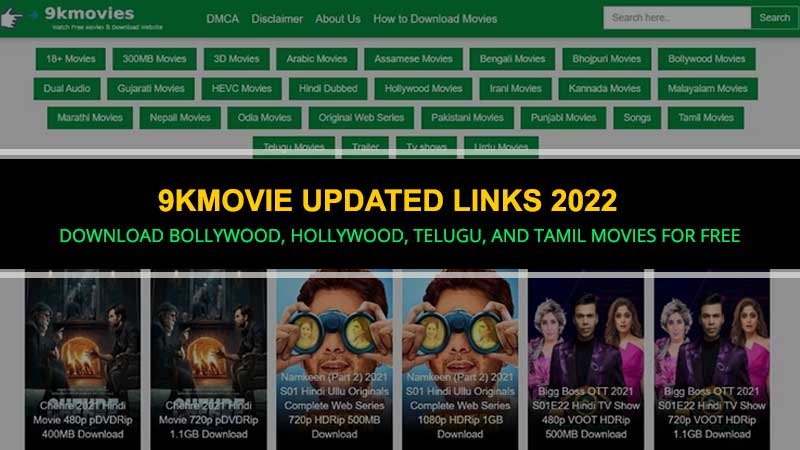Things Salesforce Data Loader Tool Can Do
Inputting, processing, handling, and deleting data are all essential skills of Salesforce Administrators. A Salesforce Data Loader tool is specifically designed to do this very task. Let’s quickly take a look at its capabilities and features.
#Bookmarking
- Salesforce and Data Loading
- What is a Salesforce Data Loader tool?
- Why choose Salesforce Data Loader?
- Capabilities of a Salesforce Data Loader Tool
- Conclusion
Let’s first start off by understanding Salesforce and what data loading is all about.
Salesforce and Data Loading
What is Salesforce? It is one of the leading CRM platforms that also comes with an entire suite of enterprise applications dedicated to marketing automation, customer service, application development, and analytics. Data is what drives this CRM platform. It is a powerhouse, but only when supported by good data.
The data in a CRM should be of high quality so that services can be well-personalized and analysis, performance, ROI, and other tasks are more effective. The data can be in the form of individual records, like long contact lists, a business card, emails, etc.
Whether done manually or through automation, at some point, data entry becomes unavoidable. While doing it manually can be tedious and a hassle, sometimes, there are also issues like duplication and dirty data. This is where data loading (or mass data entry/update) comes into play. To understand more about Salesforce and Data Loading in detail, you can sign up for a course to receive a Salesforce certification.
What is a Salesforce Data Loader tool?
A Salesforce Data Loader tool is used for the mass import and export of data. It can perform this task at a rapid rate even if there are high volumes of data. You can track the data backup, transfer, sorts the data, and gives it some form of structure. The tool comes with a UI that is user-friendly and makes moving data from one organization to another easier.
Aside from its ability to input huge volumes of data, a Salesforce Data Loader is also able to update them and entirely delete these Salesforce records. You could put it to use for running nightly data uploads or various other tasks.
While importing data, the Salesforce Data Loader reads, extracts, and loads information from a database or a CSV file. In the same manner, data export can be done in CSV format, and then saved as a spreadsheet or added to another database.
The data loader can be used to export records for backup or moving them to another system. It can accommodate high volumes of records (at least 50,000).
Despite the availability of a wide range of data loaders, there are some clear frontrunners when it comes down to popularity, high record limits, competitive pricing, or better, completely available free of charge. This makes them ideal for smaller businesses operating on constrained budgets.
Why Choose Salesforce Data Loader?
The capacity of the Salesforce Data Loader to load up to 5 million records simultaneously is an excellent point why one should go for this tool. It allows seamless integration with the Salesforce platform, making it convenient for several team members to work together at a time. It helps organize the data even if the users are not familiar with database management software like SQL or Oracle.
Capabilities of a Salesforce Data Loader Tool
The capacity of the Salesforce Data Loader has already been discussed above. Aside from that, here are a few more tasks that Salesforce Data Loader is capable of handling.
Direct Import and Export
Salesforce Data Loader can import and export data anywhere in the world, which makes it a completely hassle-free addition. It’s an excellent option for teams and members in different locations across the world to work together remotely and stay connected.
Task Scheduling
With Salesforce Data Loader, it is possible to schedule automatic exporting/importing of records. It can be set up in a way that tasks are regularly executed automatically. One can also choose an option depending on whether a user wants to run these operations manually to ensure accuracy. The automation ensures minimal downtime and increases productivity during work hours.
Mac and Windows OS Compatibility
Switching between operating systems can be quite a hassle. Salesforce Data loader solves this problem by supporting both Windows and Mac OS, so companies don’t have to think twice before switching over to a preferred Operating System.
Logs Detailing
Salesforce Data Loader packs powerful data mapping tools that can seamlessly integrate new information into the system. One can make use of the detailed logs of all the successful commands as well as other functions that other team members had executed. It simplifies the process of studying the outcomes of the tasks to a great degree, especially, when the successes and failure rates can be compared. Accordingly, all the necessary adjustments can be made in real-time.
Intelligent Data Mapping
Not only can the fields be assigned with values during data import, update, and export, but the Salesforce Data Loader also can support constants. In the case of a field that has a constant value across all records, it only needs to be defined in the .sdl mapping file rather than having to specify it on each row or column within the CSV files or export queries.
Conclusion
A Salesforce Data Loader is an extremely user-friendly and powerful tool that can load large volumes of data into Salesforce most efficiently and securely. While its basic plan is free, one can also subscribe to additional features at an extra cost. It comes with smooth integration and makes it an easy task to remove redundant records.
No matter the background of the team members, developers. For admins, this tool can help relieve an enormous workload.
Also, you can consider reading about: Cloud Computing Classification!