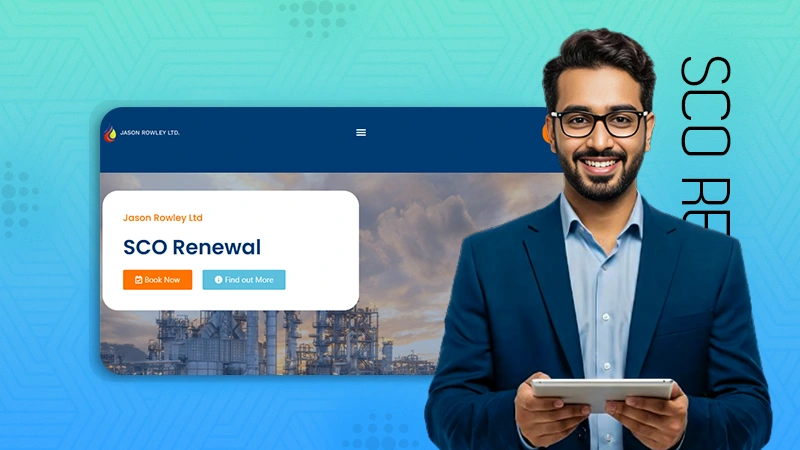How to Choose the Right File Management Software for Your Organization
In today’s digital age, organizations are generating and handling an enormous amount of data. From documents to multimedia files, it’s essential to manage this data efficiently and securely. That’s where file management software comes into play. With so many options available in the market, choosing the right one for your organization can be a daunting task. The right file management software can help increase productivity, optimize workflow, and enhance security. In this blog, we’ll discuss some key factors that will help you choose the right file management software for your organization.
Streamlining Your Workflow: How to Choose the Best File Management System
As organizations grow, file management becomes an increasingly important aspect of their operations. Efficient workflow management software helps streamline workflows, improve collaboration, and ensure that critical information is easily accessible when needed.
Choosing the right file management software is crucial, but it can be overwhelming given the myriad of options available in the market. Here are some factors to consider when selecting a file management system for your organization:
- File storage capacity: Determine the amount of storage space your organization needs and ensure the software you select can accommodate it. Also, consider if the software allows for scalable storage options in case your organization’s storage needs increase in the future.
- Accessibility: Consider who needs access to the files and from where. Does the software provide remote access, and is it secure enough to protect sensitive information?
- Search functionality: A good file management system should allow for easy searching and retrieval of files. Ensure that the software you select has robust search capabilities that allow for quick and accurate searches.
- Collaboration tools: Does the software allow for multiple users to work on the same file simultaneously? Look for features like version control, commenting, and real-time editing capabilities.
- Integration: Consider if the software integrates with other tools your organization uses, such as email, project management software, or document signing software.
- Cost: Determine your organization’s budget for file management software and look for options that fit within that budget.
Saving Time and Money: Tips for Choosing the Right File Management Software
In today’s digital age, file management software has become an essential tool for businesses of all sizes. It helps organizations to save time and money by reducing the need for manual file management tasks. However, with so many options available in the market, choosing the right file management software can be a daunting task. Here are some tips to help you make the right decision:
- Identify Your Needs: Before you start looking for file management software, it’s essential to identify your organization’s needs. Consider the size of your business, the volume of files you handle, and the level of security you require. This will help you narrow down your search and find software that meets your specific needs.
- Consider the Features: Different file management software comes with different features. Some software allows you to store and share files, while others offer advanced features such as version control, document scanning, and workflow management. Consider the features that are most important to your business and choose software that meets your requirements.
- Look for Cloud-Based Solutions: Cloud-based file management software has become increasingly popular in recent years. It allows you to access your files from anywhere, at any time, and on any device. This is particularly useful if you have remote workers or teams working on different projects.
- Check for Integration: If your organization uses other software such as CRM or project management tools, it’s essential to choose file management software that integrates with these tools. This will help you streamline your workflow and avoid duplication of effort.
From Security to Accessibility: Key Considerations for Choosing File Management Tools
In today’s digital age, file management has become an essential aspect of organizational operations. With the increasing volume of data and information being generated daily, businesses are required to adopt effective file management tools to ensure that their data is secure, organized, and easily accessible. However, choosing the right file management software can be challenging, especially with the plethora of options available in the market. This article provides key considerations that organizations should keep in mind when selecting file management tools.
Security is a primary concern when it comes to file management. Organizations must ensure that their data is protected from unauthorized access, theft, or loss. Therefore, when selecting file management software, organizations should consider the level of security provided by the tool. The software should have features such as encryption, access controls, and user authentication mechanisms to ensure that only authorized personnel can access the data.
Another critical consideration is accessibility. The file management software should be easy to use and navigate, even for non-technical users. The software’s user interface should be intuitive and user-friendly, with features such as drag-and-drop functionality, search capabilities, and customizable views. Additionally, the software should be accessible from multiple devices, including desktops, laptops, tablets, and smartphones, to enable employees to access files from anywhere, at any time.
Scalability is also an important factor to consider when choosing file management software. As organizations grow, their data volume and storage requirements increase, and they need a tool that can accommodate this growth.
Maximizing Efficiency: A Guide to Choosing File Management Software for Your Business
File management software has become an essential component of business operations, as it helps organizations store, organize, and manage their digital files efficiently. With numerous file management software options available in the market, choosing the right one for your organization can be a daunting task. However, considering the following factors can help you make an informed decision.
Firstly, evaluate your organization’s needs and requirements. Determine the type and volume of files that your organization deals with and the level of security and accessibility required. This will help you to choose a file management software that meets your organization’s specific needs.
Secondly, consider the features of the file management software. Look for software that offers features such as document version control, file sharing, integration with other tools, and automated workflows. These features can help to improve your organization’s productivity and efficiency.
Thirdly, consider the scalability of the software. Choose software that can accommodate the growth and changing needs of your organization. This will help you to avoid the need to switch to a new software solution in the future.
Fourthly, consider the level of user-friendliness of the software. Choose software that is easy to use and navigate, even for individuals with limited technical skills. This will help to avoid the need for extensive training and reduce the likelihood of errors.
Lastly, consider the cost of the software. Choose software that fits within your organization’s budget and offers value for money.
Navigating the Options: How to Choose the Ideal File Management System for Your Team
Choosing the right file management software for your organization is crucial for ensuring that your team can work efficiently and effectively. With so many options available, it can be challenging to navigate the various features and functionalities of each system. In this article, we will explore some key considerations to help you choose the ideal file management system for your team.
Firstly, it is essential to consider the size of your organization and the number of users who will be accessing the system. Some file management software is better suited to small teams, while others are designed to handle the needs of large enterprises. You should also consider the types of files that your team will be working with and whether the system can accommodate them.
Secondly, you should consider the security features of the file management software. It is critical to ensure that your team’s files are stored securely and that access is tightly controlled. Look for systems that offer features such as role-based access control, encryption, and two-factor authentication to protect your sensitive data.
Thirdly, consider the user interface and ease of use of the file management software. Your team will be using the system regularly, so it is essential to choose a system that is intuitive and easy to navigate. Look for systems that offer customizable dashboards and user-friendly interfaces to help your team work more efficiently.