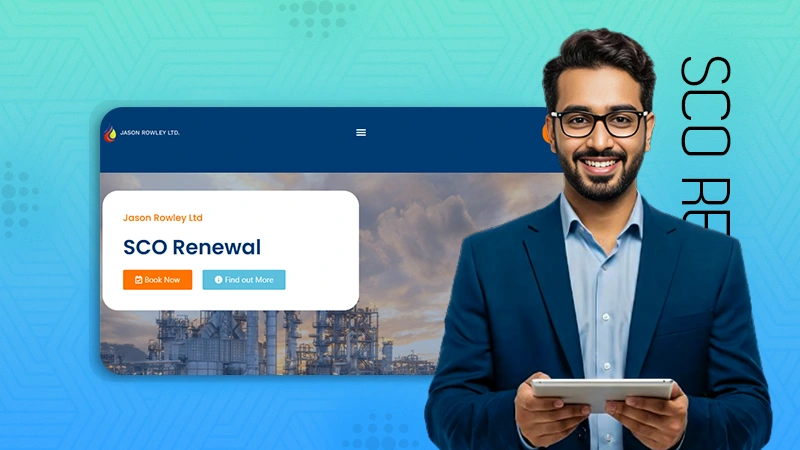Which Tools Can Be Used for Data Recovery After a Virus Attack?
An attack by a virus on your laptop, desktop computer, or any other device is an extremely disturbing experience. If you are not prepared for such an attack, it can lead to a lot of stress and anxiety. Data recovery after a virus attack is something that needs to be handled with care and precision. Attempting to recover the data from your storage device manually without using the correct tools can further corrupt your files and create additional problems for you in the future. Instead of panicking, you need to keep your composure and ensure that the recovery process is done in a careful manner.
How a Virus Works
A virus is a program that is written with malicious intent. Most viruses attempt to infect your computer, Smartphone, or any other device with the goal of stealing personal information or spreading it to other systems. There are many different types of viruses and they can infect your system in many different ways. Let’s take a quick look at some of these methods.
- Infected Files
- Email Attachments
- Exploiting Software Vulnerabilities
- USB Drive Infection
Which Tools are Best for Data Recovery After a Virus Attack?
There are a number of tools that you can use for data recovery after a virus attack. These include the following.
Anti-virus software
An anti-virus software package is the first line of defense against a virus attack on your system. A good anti-virus software program will detect any infected file on your system and remove the virus from the file. If the virus is too powerful for the software to handle, the file can be saved to a remote server.
Data Recovery Software
In some cases, you may need to use data recovery software to restore your files. This type of software is designed to handle corrupted files and restore them to the state they were in before the virus attack. Be careful when using data recovery software as it can lead to corruption in certain circumstances.
Windows Data Recovery Software
Windows data recovery software is one of the most popular data recovery tools in the world. This software comes pre-installed on Windows devices and is offered in both a free and paid version.
Free Version
The free version of this program is what most people use. This version of the software is designed for basic data recovery tasks. You can use the free version to try and restore files that have been infected by a virus. However, the free version has a very limited set of features. You can only recover data from the device that you are currently using.
Paid Version
The paid version of this software is much more advanced and is designed for more serious users for iTop Data Recovery. The main advantage of the paid version is the number of devices that you can use it on. You can use the Windows data recovery software to recover data from a wide range of devices. – The paid version of the software also provides you with more options and control in terms of the type of data recovery that you are doing.
Conclusion
Data recovery after a virus attack is a complex and challenging process, maybe this is why it is said to always have backup of your data. In order to successfully complete the process, you need to use the right tools and have a deep understanding of how computer systems work. There are many different devices that can be used for data recovery after a virus attack.