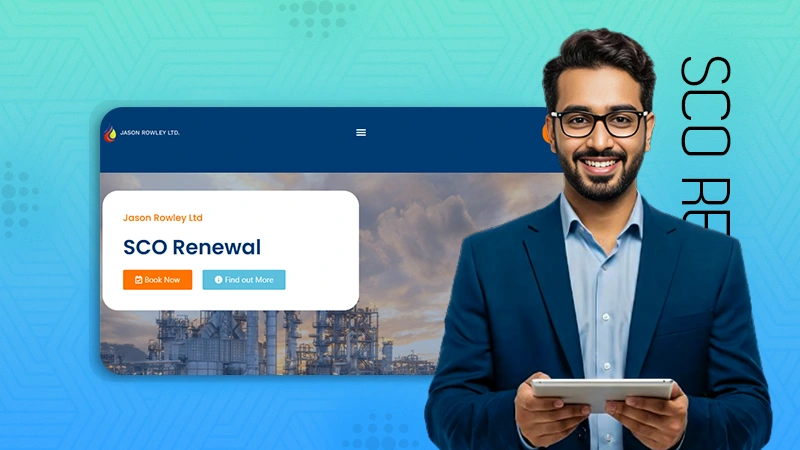What can I Do Not to Make My Laptop Get Hardware Failure
Popular Categories
A laptop hardware failure is the worst nightmare for all users. Whenever this happens, you are left without access to your most valuable data forever or for some time. To avoid the worst things from happening, you can take some steps in advance to keep your laptop running smoothly. There are many situations and occasions that you can face. Let’s consider the most common causes of laptop failures and solutions on how to prevent them from happening.
- Taking proper care of your device is the simplest and the most obvious tip to prevent any physical damage to your device. Try not to prop it or spill liquids on it. Such actions can damage the hard drive, and screen, or cause some more severe damages like motherboard issues.
- Take care of making regular data backups and professional data protection. It will help you prevent data loss. In case the worst scenario has happened and you need to recover data from hard drives, RAIDs, solid state drives, flash drives, SD Cards, and tapes, data recovery solutions should come for help.
- Keeping your laptop well maintained lets you prevent hardware damage. The only maintenance you can do to prevent hardware failure is to turn off the laptop, remove the power cord, then take a can of compressed air, and clean the dust out of the vents.
- To prevent hardware failure, you can also clean out all temporary files and keep the hard drive at less than 85% capacity. Install an antivirus program to ensure that your device and all files are error-free.
- You get what you pay for. The $300 laptop is built of low-quality parts designed to hold itself together for the 1-year warranty. Buying a laptop for $500 or more brings you a device that can last several years, maintain its quality and deliver a much better performance.
- Liquid damage is another common cause of laptop hardware failure. We often drink coffee while working at the computer, so spillage on a laptop is a common daily issue. If this happens, the first thing you should do is turn off the laptop and remove the battery. Place the battery in a warm and dry place and leave it there for several hours to fully remove any liquid before powering it back. Never use the laptop while it’s wet. It can cause you more damage.
- The hinge where the screen and keyboard join is another vulnerable part that receives a lot of pressure and can be potentially damaged. Simply be careful when you open and close the laptop to minimize the wear on this part.
Related Posts